MPVEX: Incoming Privacy Screening
Incoming Privacy Screening
The Incoming Call Privacy Screening option allows a telephone user to manage incoming calls by providing different response options such as answering the call, ignoring the call, or rejecting the call and send it directly to voicemail. This feature is particularly useful in situations where the user wants more control over incoming calls and prefers to screen calls before deciding how to handle them.
Here’s how each option typically works:
- Answer the Call: This option allows the user to directly answer the incoming call. It is useful when the user wants to speak to the caller immediately without any further action.
- Ignore the Call: Choosing to ignore the call means the user declines to answer it. Depending on the phone settings or you prefer to handle ignored calls, the caller may be sent to voicemail or other coverage group automatically after a certain number of rings or receive a busy signal.
- Reject and Send the Call to Voicemail: This option routes the incoming call directly to the user’s voicemail without the phone ringing. It is helpful when the user is busy or prefers not to engage with the caller at that moment but still wants to receive a message.
Depending on which device you are using at that moment, MPVEX devices can display these option per device. For an example here you can see a cellular smartphone, an MPVEX Executive phone, and a webphone.
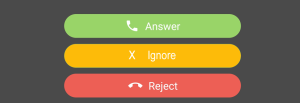
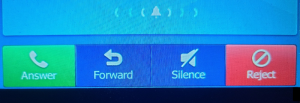

These options provide flexibility and control to the user, allowing them to manage incoming calls according to their preferences and current situation. For example, during meetings or important tasks, sending calls to voicemail or ignoring them may be preferred, while in other situations, answering calls promptly may be necessary. Overall, the MPVEX Incoming Call Privacy Screening enhances the user’s communication experience by giving them more control over their incoming calls.