Blog: Pros and Cons of Windows 365 Business Cloud PC
Exploring the Pros and Cons of Using Windows 365 Business Cloud PC
As businesses continue to adapt to the evolving digital landscape, the need for flexible and scalable IT solutions has never been greater. Enter Windows 365 Business Cloud PC, a cloud-based service from Microsoft and billed through our Metropark VCP program, that promises to revolutionize how businesses manage their IT infrastructure. But like any technology, it comes with its own set of advantages and drawbacks. In this blog, Tricia has asked me to explore the pros and cons of using Windows 365 Business Cloud PC… so let’s get started.
What is Windows 365 Business Cloud PC?
This is a good place to start as most businesses are familiar with Office 365 renamed as Microsoft 365, but Windows 365 Business Cloud PC is a cloud service that provides users with a virtualized Windows environment accessible from any device with an internet connection. It essentially creates a full-fledged Windows PC in the cloud, allowing users to run their applications, access files, and perform tasks as if they were using a local computer.
5 Pros of Windows 365 Business Cloud PC
1. Accessibility and Flexibility
One of the most significant advantages of Windows 365 is the ability to access your PC from anywhere, at any time, on any device. This flexibility is different than the other 365s. Windows 365 is ideal for remote work scenarios, enabling employees to work from home, while traveling, or from different office locations without being tied to a physical machine.
2. Scalability
Windows 365 offers seamless scalability. Businesses can easily adjust the number of Cloud PCs based on their needs, whether scaling up during peak times or scaling down during quieter periods. This elasticity helps in optimizing costs and resources.
3. Security
Microsoft integrates robust security features into Windows 365. The data is stored in the cloud rather than on local devices, reducing the risk of data breaches from lost or stolen hardware. Additionally, Windows 365 benefits from Microsoft’s extensive security infrastructure, including Azure Active Directory, Microsoft Defender, and regular security updates that Microsoft worries about, not the business owners.
4. Cost Management
By shifting to a subscription-based model, businesses can better manage their IT budgets. Instead of investing heavily in hardware and IT maintenance, companies pay a predictable monthly fee for the Cloud PCs they use. This model can be more cost-effective, especially for small and medium-sized enterprises (SMEs).
5. Ease of Management
Windows 365 simplifies IT management by centralizing updates, configurations, and maintenance. IT administrators can manage Cloud PCs through the Microsoft Endpoint Manager, streamlining the process of deploying software, enforcing policies, and ensuring compliance.
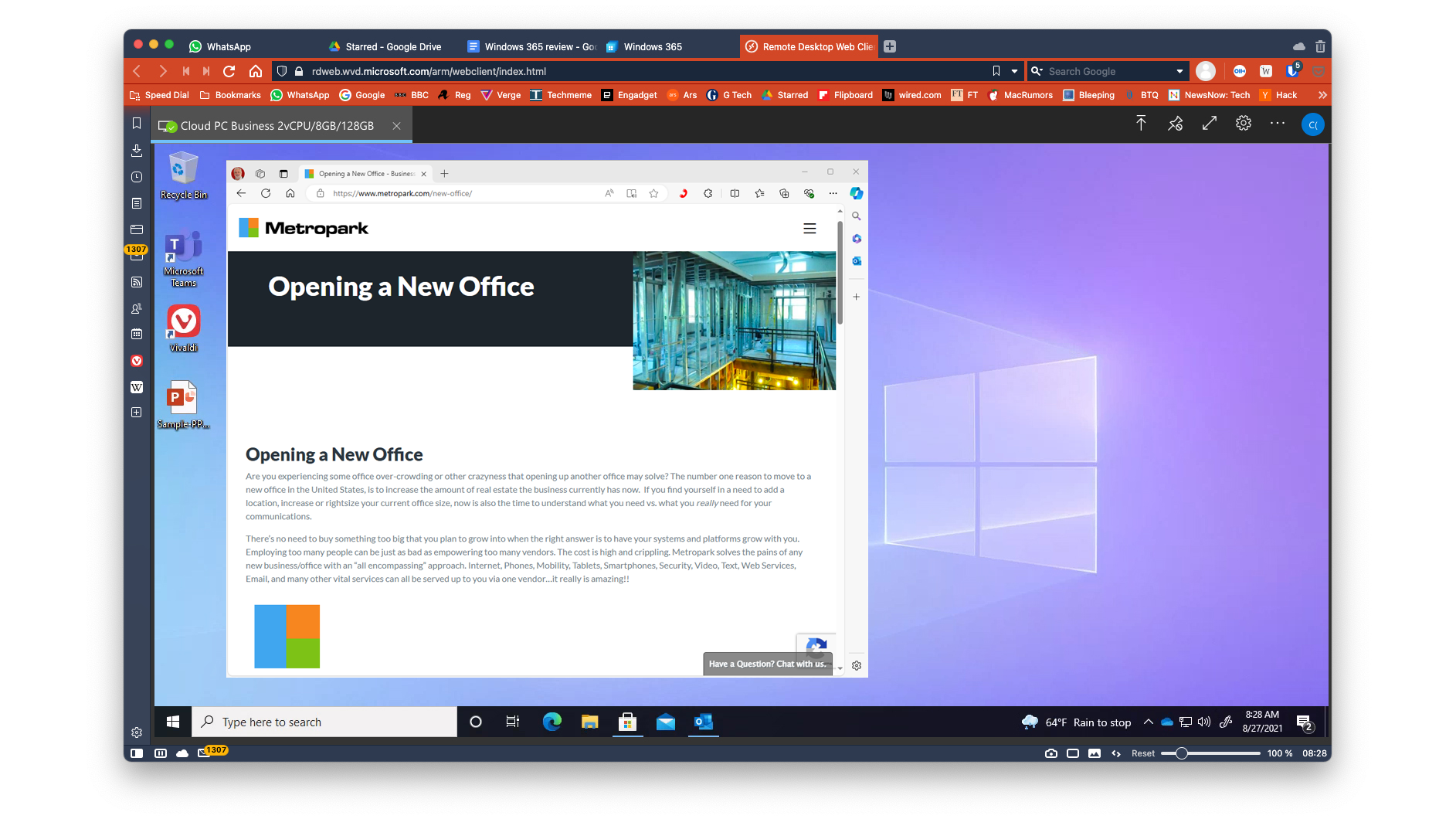
5 Cons of Windows 365 Business Cloud PC
1. Dependency on Internet Connectivity
Since Windows 365 operates in the cloud, a stable and high-speed internet connection is crucial. Any disruption in connectivity can impact productivity, making it less ideal for areas with unreliable internet service. Many companies rely on Metropark for multiple Internet connections such as Fiber, Coax, Copper, Wireless, or Satellite to help mitigate against outages.
2. Performance Limitations
While Windows 365 is designed to handle most business applications, performance might not match that of a high-end local workstation, especially for resource-intensive tasks like video editing or complex data analysis. Businesses with specific performance requirements might need to evaluate if Windows 365 meets their needs.
3. Cost for High Usage
Although the subscription model can be cost-effective, it might become expensive for organizations with high usage or specific resource demands. Businesses need to carefully assess their usage patterns and compare costs with traditional hardware investments.
4. Learning Curve
Transitioning to a cloud-based PC model requires a learning curve for both end-users and IT staff. Employees might need training to adapt to the new system, and IT departments will have to adjust to managing cloud-based resources.
5. Data Privacy Concerns
Despite Microsoft’s robust security measures, some businesses might have concerns about data privacy and control. Trusting sensitive business data to a third-party provider always carries a degree of risk, and companies must ensure compliance with relevant data protection regulations.
So… In Summary
Windows 365 Business Cloud PC offers a compelling solution for modern businesses seeking flexibility, scalability, and enhanced security. It’s advantages in accessibility, cost management, simple VCP billing, and ease of administration make it an attractive option for many organizations. However, potential drawbacks such as internet dependency, performance limitations, and cost considerations need to be carefully weighed.
Ultimately, the decision to adopt Windows 365 will depend on your organization’s specific needs and circumstances. By thoroughly evaluating the pros and cons, businesses can make an informed choice that aligns with their strategic goals and operational requirements.